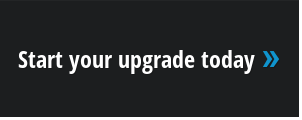Microsoft has announced that it will no longer support Windows 7 or Windows Server 2008 R2 starting on January 14, 2020. This means that the company will no longer send out security updates for the 2008 R2 servers or any workstations (laptops or desktops) using Windows 7, leaving your systems (and, frankly, your entire organization) at risk.


End of life is a term Microsoft (and many other technology firms) use to determine when they will no longer support an operating system (OS), application or server. Remember Microsoft Vista? This is common practice for each product and/or service Microsoft launches.
End of life also means that your outsourced IT or managed service providers will only be able to provide minimal support for this OS or server. This leaves those who remain on these operating systems at a much higher risk of being hacked.
It’s common for cybercriminals to keep track of systems that are approaching end of life to capitalize on the event and exploit the vulnerable systems—wreaking havoc on an organization. After all, if Microsoft isn’t going to support the operating system—and there are still plenty of people using it—why not attack?
Recommendations
The fact is, the sooner organizations can get away from Windows 7 and Server 2008 R2, the better. Here’s our recommendations for upgrading:
- Replace your existing workstations with a Windows 10 computer. In many cases, your computer is more than four years old, so replacing everything at once is a more prudent financial decision.
- Upgrade your existing workstations to Windows 10 OS. If your system is less than 2 years old, it may be worthwhile to invest in an upgrade. Beyond 2 years, the cost of labor and software will eliminate any ROI (return on investment).
- Migrate any servers running Server 2008 R2 to an updated server. Depending on your virtual infrastructure, this may or may not require new hardware.
What do you do now?
Take a proactive approach today!
There will be many people looking to get this completed just before the deadline. This will create backorders from distributors, backorders for labor availability to complete, and may put your organization at risk. Talk to your vCIO and schedule the remaining Windows replacements.