
When you were younger, how did you finally learn to tie your shoes?
Was it when…
- You were told to use your free hand and pull the shoelace through?
- You watched your parent tie your shoes for the tenth time to see how it was done?
- Your teacher read you a book with step-by-step instructions?
- You practiced tying your own shoes and developed muscle memory?
…or did it take a combination of these before it finally clicked for you?
Fast forward a few years: you can tie your shoes like a pro, and you are now running a business. You have a staff of people working for you, and you need to be sure that your employees have the knowledge and skills that they need to perform their jobs.
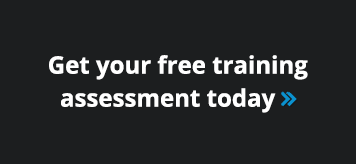 You also have finite resources to allocate toward training, so it’s crucial that you spend your training dollars effectively. But, with so many types of training available, how can you determine the most effective training method? You could choose a popular method, like hiring someone to host a classroom training session, but that would require all of your employees to lose a day of work. So what’s the right training approach for your business? It usually begins with an assessment.
You also have finite resources to allocate toward training, so it’s crucial that you spend your training dollars effectively. But, with so many types of training available, how can you determine the most effective training method? You could choose a popular method, like hiring someone to host a classroom training session, but that would require all of your employees to lose a day of work. So what’s the right training approach for your business? It usually begins with an assessment.
We live in a world that addresses the “what saves me time” or “I want it personalized” mentality, and technology training is finally serving it up. If you want to know what your staff needs help with, ask your training partner to conduct an initial training assessment. This will expose your silent sufferers and identify areas of need that will help tailor a training approach that works for you and your team—not the other way around.
Should online training be in the mix?
A 2012 study of 700 companies showed a 22 percent reduction in cost of training through their use of online training technology. [1] But, it only saves you money if people are engaged in and learning the content. If employees don’t actually take information away from the training, there will be no real savings.
Adding interactivity to online training increases the learner’s interest level, satisfaction and overall retention of the information. It’s the difference between having a lesson that can just play in the background with no real thought required or connecting with the material through a memorable lesson that requires you to make cognizant decisions.
With so many options for course interactivity, they have been sorted into different levels. These levels of online training are defined based on how much the learner interacts with the course material. The four main interactivity levels for online training are:
- Passive. The content of these courses is basic, and the learner isn’t required to interact with the course material. This level is commonly referred to as a “page-turner”—as it’s much like reading a manual on the screen.
- Limited. The content is still basic, but the learner is able to do more than just read the information. There may be some audio and video included, or the learner might interact with the material through simple matching or drag-and-drop exercises.
- Moderate. Content in Level 3 courses is more complex, and learners gain more control over their training. They will begin to feel more engaged and excited about what they are learning. There are also situational cases and complex scenarios allowing learners to enter data into fields.
- Simulation and game-based learning. This level has the highest degree of interaction between learners and the course material. It may include gaming technology or even 3-D simulations. Learners may also be able to customize their own avatar and feel like they are learning in real-time.
Interactive training in action
This quarter, MainSpring and its partners released a series of training courses on an electronic medical recording software suite for a government client. The software package is used by deployed medics who provide care for soldiers. It’s critical that they are able to use the software efficiently so that soldiers have complete and accurate medical records—this training has to stick! Just placing a training manual online won’t work for students; they need to see the software in action and practice with it.
A sample lesson presents learners with a scenario, making them medics who are documenting sick-call care at a military medical treatment facility. By following on-screen directions and narrated prompts, learners document patients’ medical care information into an electronic medical record. They are able to “interact” with the software and enter notional patient data in a workflow that mimics what their normal clinical flow will be like. This hands-on training is invaluable when learning a new software suite.
To build these courses, screen shots from the actual software applications used in the field were imported into Adobe Captivate software, where the interactions were built. The result was a series of lessons that provided a feel of actually using the software.
The lessons provide students the opportunity to see and read the step-by-step instructions on how to enter patient information. They are fully narrated, offering students the opportunity to hear and process how to perform the tasks. To fully cement the information, students are able to interact with the material and practice performing their job skills.
Interactive online training allows learners to explore the material in a creative way that improves retention rates. Just like when you learned to tie your shoes, your employees need the chance to practice new skills in a variety of ways to really make it click for them. Make sure that your training dollars are well spent by demanding interactivity from your online training.
____________________________________________________________________________________________
[1] Puma, G. (2012, Nov 22). Towards Maturity’s 2012 Benchmark Study highlights the major business benefits achieved through learning technologies. Towards Maturity. Retrieved from http://www.towardsmaturity.org/article/2012/11/22/towards-maturitys-2012-benchmark-study-highlights-/
