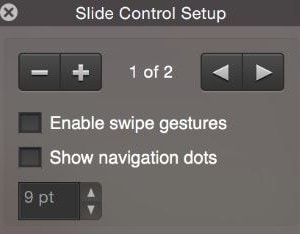Prior to FileMaker 13 you would use tab controls to create a dynamic view, a section of a layout that changes based on some condition or action.
The premise was simple:
- name each tab in the position section of the inspector
- set the width of the actual tabs to 0 pt
From there you could control which tab was presented to the end user with the Go to Object script step.
This worked well enough, but the maintenance was just a little bit laborious since you would either have to activate the specific view you wanted to modify and then go to layout mode or set the tab size back to a number >0 and then reset it to 0 when you were done.
With the introduction of FileMaker 13, we now have the Hide Object When feature. At first, this seemed like an obvious choice to replace the whole hidden tab business, however; using it for completely dynamic views within a layout has presented some pretty significant maintenance issues.
First, by having all of the objects freely editable and a hide condition attached to each individual object we’re able to easily modify things. However, it becomes a real challenge to know what any one dynamic view is going to look like in layout mode. Next, you’ve got all these layout objects stacked on top of each other. It could be difficult to modify one thing without moving a number of other things out of the way.
Alternatively, you could group all of your objects and then hide the group. But, that still has the issue of knowing what any one view is going to look like while in layout mode. It also adds the maintenance troubles of having to ungroup, regroup and reset your hide condition whenever you want to change any little thing.
Therefore, using Hide Object When is a great and logical choice on a smaller scale, but works pretty poorly with completely dynamic layout sections.
Does this mean that we are stuck with the tab control? Not quite. FileMaker also introduced slide controls in FileMaker 13. These are extremely similar to tab controls except no tabs. The interface for navigating through the panels in layout mode is a small dialog box with left and right arrows. The difference appears to be small at first, but this ends up being a huge time saver. Check out this demo that shows off the technique.
Having the ability to see your dynamic views as they would appear on the layout and to easily access them without first going into browse mode makes slide controls the clear winner for creating dynamic views in FileMaker!