Thanksgiving is fast approaching, which means that holiday shopping is right around the corner, kicking off on Black Friday followed by Cyber Monday.
Cyber Monday was coined back in 2005 by a marketer to influence the masses to partake in online shopping. Back then, online shopping was much rarer, as personal computers weren’t as much of a “permanent fixture” in the home and slower internet speeds affected people’s experiences.
Flash forward to 2019, however, and online shopping has become the norm. But, as the popularity of online shopping continues to grow, so do the threats that come with it. With so many marketing emails, it’s incredibly easy for hackers to slip in a malicious email and go unnoticed.
Without further ado, here’s a quick list of tips to help you stay safe on Cyber Monday, and throughout all your holiday shopping…
1. Use a secure computer
A computer that isn’t protected by antivirus software is more likely to be compromised by malware. All data entered into or transmitted from the computer is at risk, including all forms of personally identifiable information, like credit card numbers and bank accounts. Be sure to keep the operating system and all internet-facing apps updated to the latest software versions.
2. Use a secure connection
When shopping online, your data can be at risk, especially during transactions. Web protocols such as https encrypt communications, so you should always look for the https lock symbol in the URL when making an online purchase.
3. Search for deals on retailer sites, not on search engines
Hackers often infiltrate search results with malicious or deceptive links. Searching for the best tech deals? Run a search on the Best Buy, Amazon or GameStop sites rather than on Google.
4. Use trusted vendors
Any website can be attacked by hackers but limiting your shopping to established and trusted vendors limits your exposure. Bookmark the most trusted online retail sites to make sure you don’t get redirected to fakes.
5. Be on alert for malicious emails
Cyber Monday features a lot of incredible, legitimate deals offered by trusted retailers. But, cybercriminals will prey on the shopper’s desire for the lowest prices and will try to slip in a lot of fake deals, especially via email. Keep an eye out for malicious emails that show any of the red flags (pictured below).
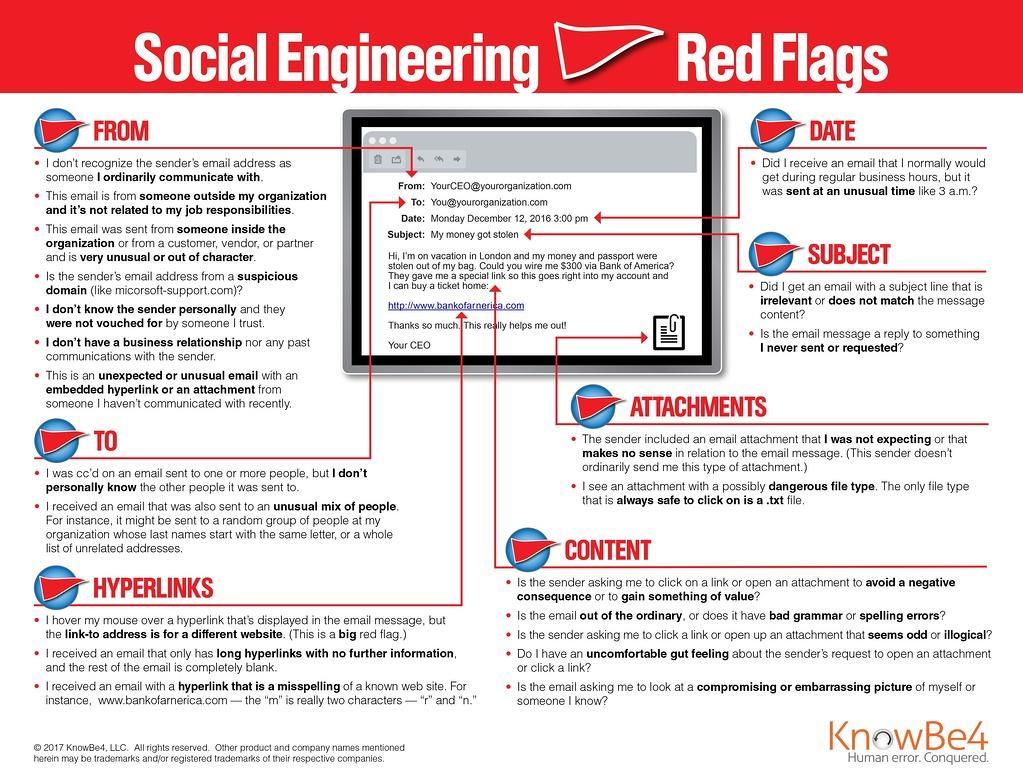
It also may be a good idea to think about investing in an additional spam filter for your email, so you can prevent these malicious emails from reaching your inbox in the first place.
6. Review credit card and bank statements regularly during the shopping season
Malware can infect credit card readers in stores, and unscrupulous cashiers often steal card numbers as well. If you find a transaction that doesn’t match your purchases, your account may have been compromised. If so, contact your bank or card issuer.
7. Don’t use debit cards online
You’ve got far less protection against fraud on a debit card than you do with a credit card. Stick to credit cards when shopping online. If you absolutely must use a debit card, use the prepaid kind with a set spending limit.
8. Use unique passwords and login information for every site you visit
Yes, it’s a pain to remember all your passwords. But, if one of them is stolen, a cybercriminals will try using it on other websites. Passwords should be as long as possible and contain a mix of upper- and lower-case characters, numbers, punctuation and symbols. Passwords also shouldn’t be reused, especially for any website that handles your money.
9. Never install software on your mobile device from a website link or code
Software from locations other than the device’s official “store,” such as Apple’s iTunes App Store or the Google Play Store, has a greater chance of being malicious. Even then, check to make sure that the app developer is the official retailer—a lot of Amazon-related apps in Google Play have no connection to Amazon.
