
As technology expands, so do the boundaries of the modern office. The tools of virtual meetings have changed the way modern business happens. Gone are the impersonal conference calls of old, as software today opens up screen sharing and video chatting for entire teams. Virtual meetings pay for themselves with time-saving convenience and the ability to quickly organize.
To use these tools to their best efficiency, it’s important to understand what makes a good virtual meeting happen. With proper planning and simple guidelines, anyone can host effective virtual meetings as part of their technology toolkit.
Starting off on the right foot
Each meeting should start with an agenda—a legitimate list of topics that need to be discussed, actioned or accomplished during the meeting. Out of this list will come a more accurate expectation on which attendees are required, and how much time everyone will need to commit. The agenda will be used throughout the meeting planning, execution and follow up as a solid reference to depend on. Each attendee should receive a copy of the agenda with their invitation to the meeting. Include the technical connection details in the email as well.
Technology planning is a big deal, and crucial to the success of your virtual meeting. Chances are you’ve already had an experience with some tools as a result of attending another virtual meeting, but here’s a quick list of tools to consider for hosting your meetings. All of these support screen sharing, conference audio and webcam video.
- Zoom
- GoToMeeting
- Webex
- Microsoft Teams
- GoToWebinar
Test the waters before jumping in
Make sure to give your technology a test drive before committing to hosting a virtual meeting. Hosts have a higher demand for internet capacity due to the need to screen share. Video conferencing also requires the team to have at least average internet speeds. Remind your attendees that coffee shops and noisy offices aren’t the best places for virtual meetings. Hardware like earbuds with microphones will help keep the audio crystal clear. Recording meetings is a great way to have a reference to fall back on later.
Make the most of your time
During the meeting, stay in control! Everyone should follow the agenda. It helps to keep notes on other talking points people bring up, so you can attend to those at a separate time. Remember it’s your goal to complete the agenda and stay within the allowed time for the meeting. Your notes should also include any tasks assigned to people during the meetings, and also any important keynotes covered in reference to the agenda. For ongoing projects and meetings that have a lot of extra items that were brought up for discussion, now is the time to schedule the next meeting while all of the important attendees are present.
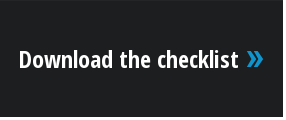 Once the meeting is complete, you still have responsibilities! It’s important to create a followup document immediately after the meeting while the content is fresh. Send this followup document to all of the attendees, and make sure to outline any assignments and keynotes from the meeting.
Once the meeting is complete, you still have responsibilities! It’s important to create a followup document immediately after the meeting while the content is fresh. Send this followup document to all of the attendees, and make sure to outline any assignments and keynotes from the meeting.
Successful meetings are the first step to a successful company! We’ve prepared this simple checklist for you to help bring success to your meetings as well.
